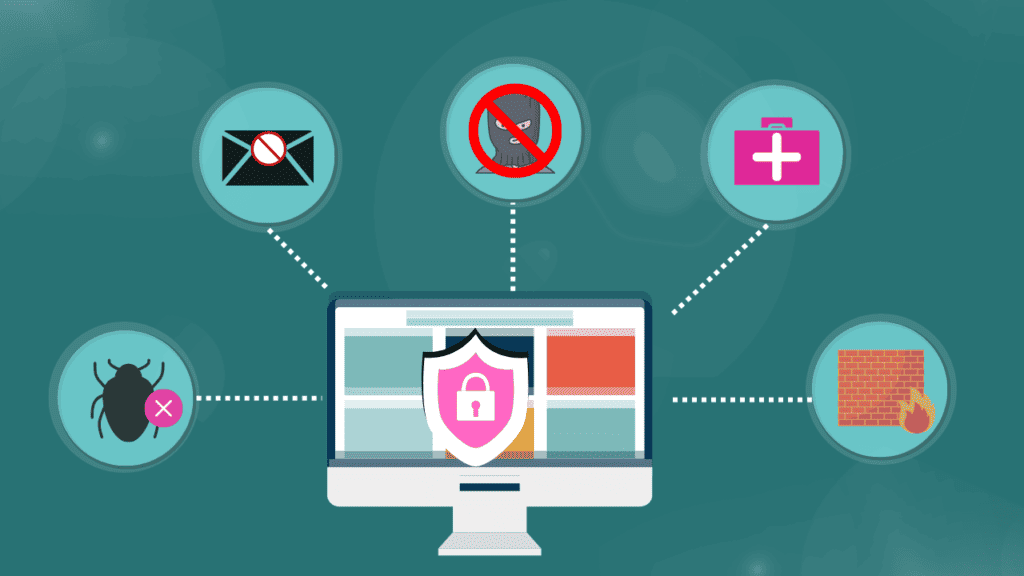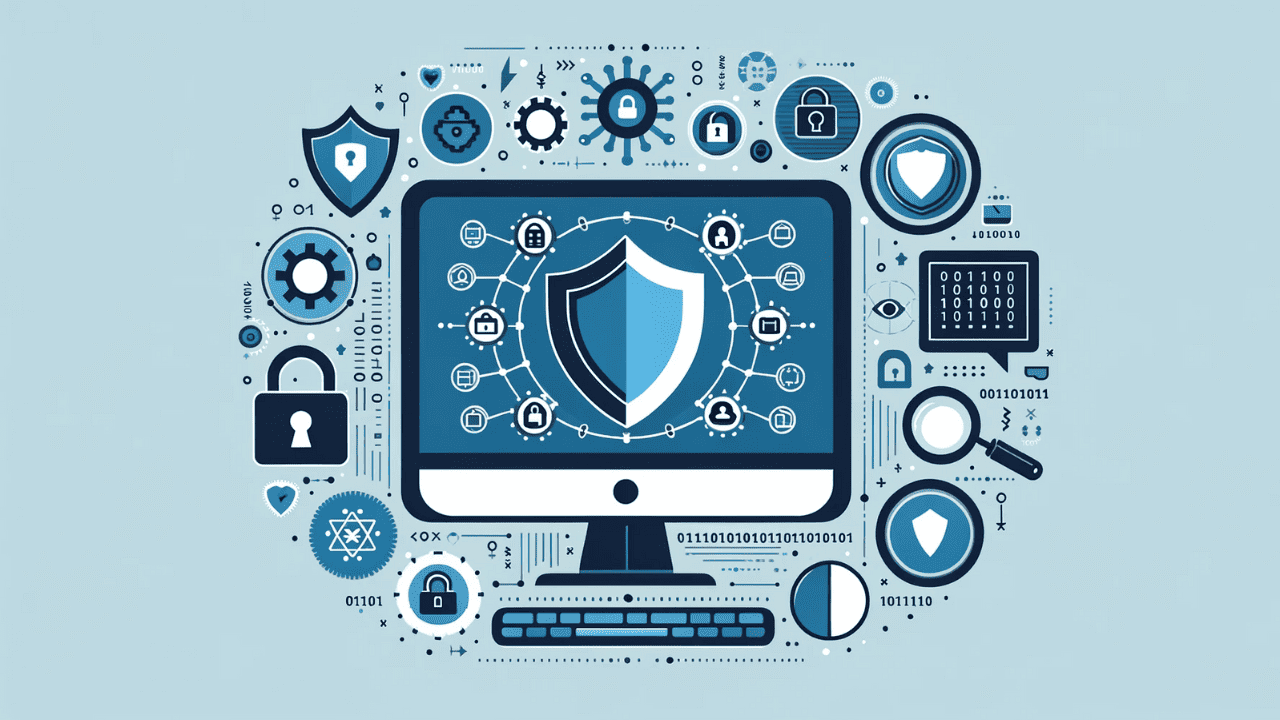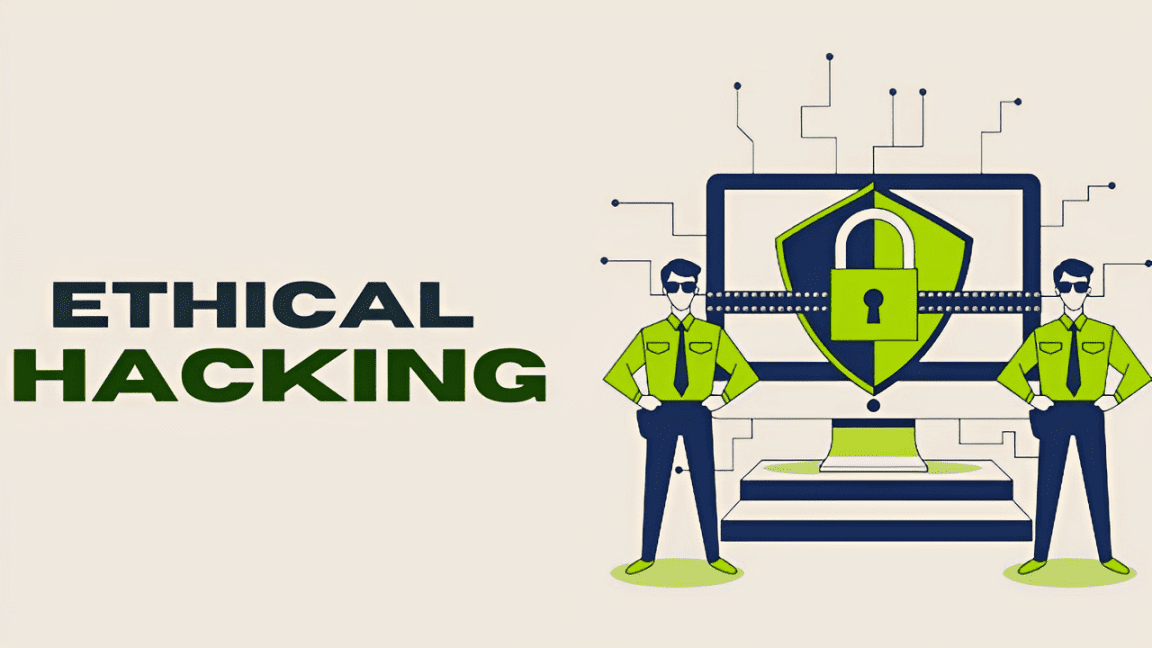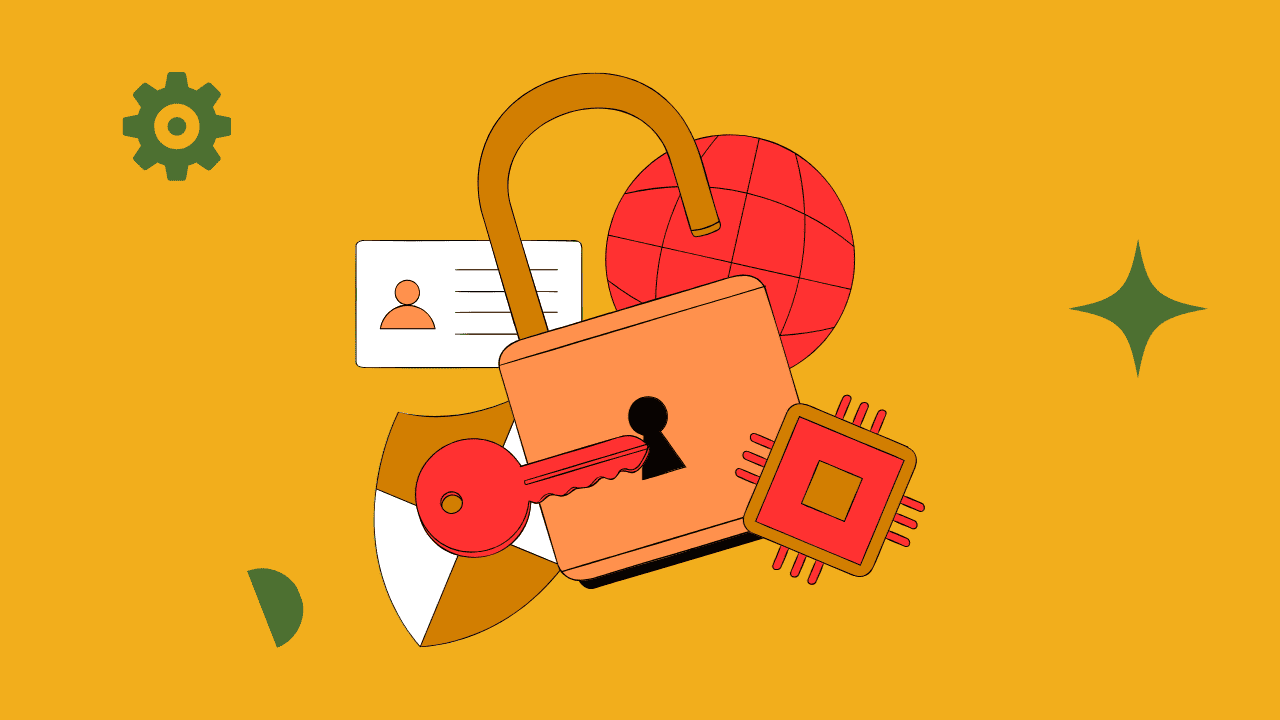Summary of the Blog
- What is vulnerability Assessment
- Why do we need vulnerability Assessment
- Types of vulnerability Assessment
- Classification of Vulnerability Assessment
- The Life-cycle of Vulnerability Assessment
What is vulnerability Assessment
Alright, think of your computer or your whole digital setup like a super-secret fortress. Now, a vulnerability is like a hidden door that sneaky bad guys (hackers) might use to get in. Vulnerability Assessment is like having a superhero team scan your fortress, find those secret doors, and make sure they’re locked tight.
Why do we need vulnerability Assessment
Imagine if you had a treasure chest full of digital gems. You’d want to protect it, right? Vulnerability Assessment is your shield against the bad guys who want to sneak in and grab your treasures – your personal info, files, and all the cool stuff you have on your computer.
Types of Vulnerability Assessment
Network Vulnerability Assessment:
- Focuses on identifying weaknesses in computer networks. It scans devices, systems, and infrastructure to pinpoint vulnerabilities that could be exploited by hackers. This type helps organizations secure their overall network architecture.
Host-Based Vulnerability Assessment:
- Concentrates on individual computer systems (hosts) to uncover vulnerabilities in their configuration, settings, and software. This assessment type is valuable for ensuring the security of specific devices and servers within a network.
Application Security Testing:
- Targets vulnerabilities within software applications, whether they are web-based or standalone. This assessment ensures that applications are free from flaws that might be exploited, safeguarding against potential breaches through software vulnerabilities.
Classification of Vulnerability Assessment
Misconfiguration:
- Any system or file with misconfiguration settings should be fixed because hackers can exploit it.
Default Installation:
- Sometimes when installing an application, we tend to rush and set all the settings to default.
Buffer Overflows:
- If you’re trying to share data that exceeds the file limit, it will result in data overflow.
Open Services:
- If you install certain apps and extensions, they may open a port on your computer. Even if you delete the application later, the port may remain open. This can be harmful as hackers can perform network scanning and see your open port, giving them the ability to enter your system. It is important to be aware of this potential risk and take necessary precautions to protect your computer.
Default Passwords:
- Sometimes people use the default password and harm their computer.
The Life-cycle of Vulnerability Assessment
Discovery:
- Time for a treasure hunt! Find those hidden doors (vulnerabilities) in your fortress.
Prioritization:
- Not all doors are equally dangerous. Like a superhero deciding which villain to catch first, prioritize fixing the most critical vulnerabilities.
Validation:
- Confirm those hidden doors are real threats. It’s like making sure the superhero gadgets actually work.
Mitigation:
- Time to take action! Fix those doors – update software, tweak settings – whatever it takes to make your fortress impenetrable.
Reporting:
- Share your superhero deeds! Let everyone know what vulnerabilities you found and fixed, just like a superhero announcing their victories.
Conclusion
In conclusion, vulnerability assessment serves as a crucial pillar in the realm of cybersecurity. By systematically identifying and addressing potential weaknesses in networks, systems, and applications, organizations can fortify their digital defenses against malicious threats. It’s a proactive approach, empowering businesses and individuals to stay one step ahead in the ever-evolving landscape of cyber threats. Regular vulnerability assessments not only enhance security but also contribute to building a resilient and future-proof digital environment. Stay vigilant, stay secure!