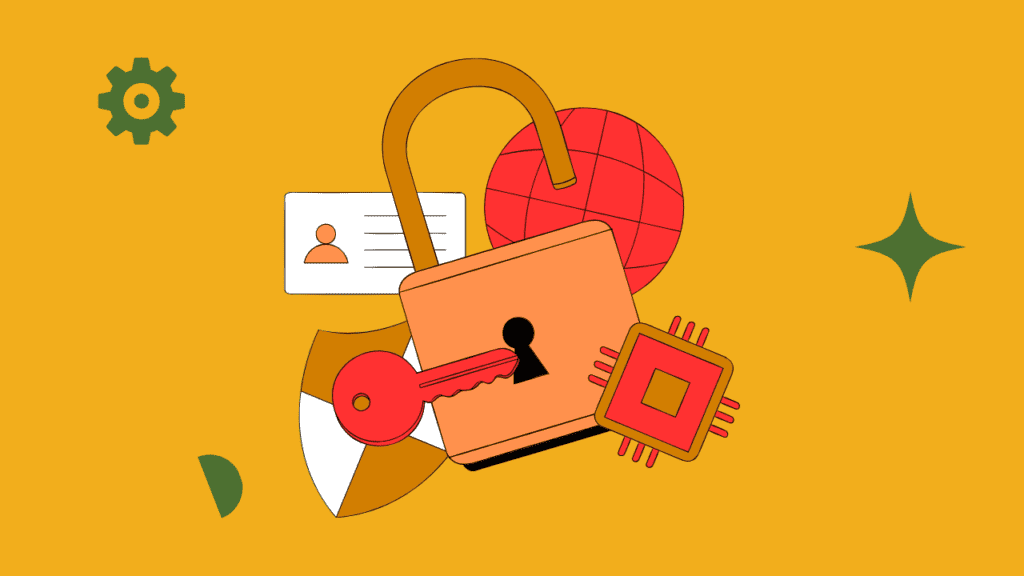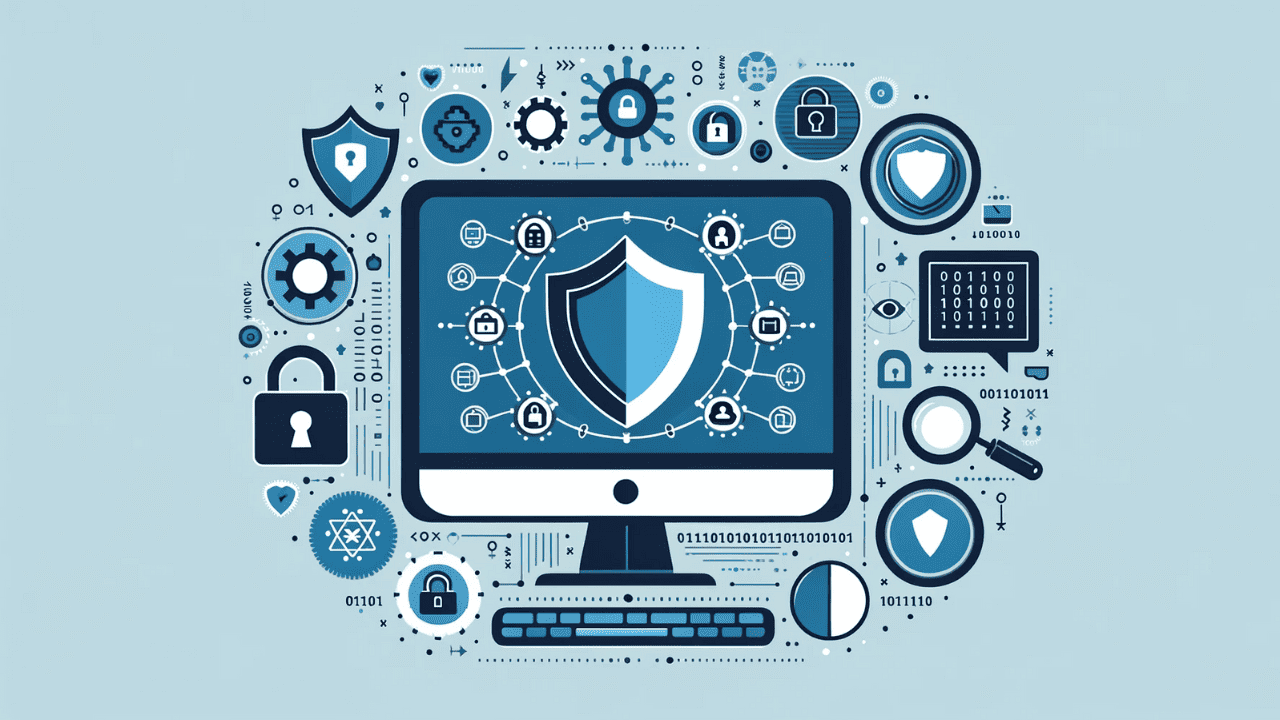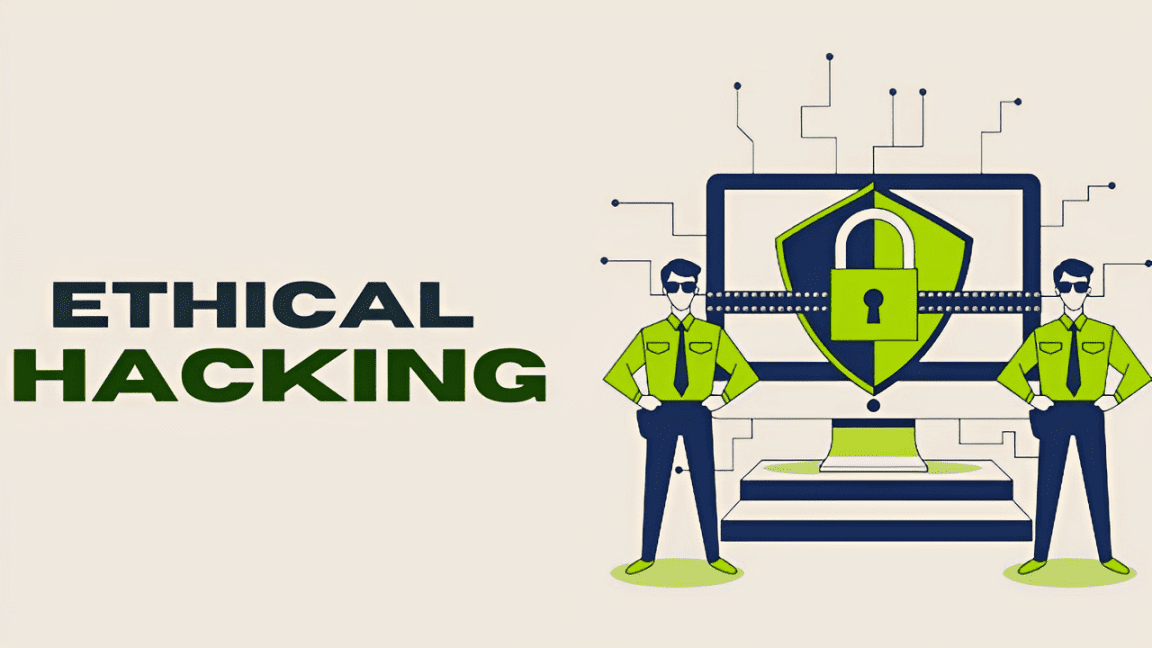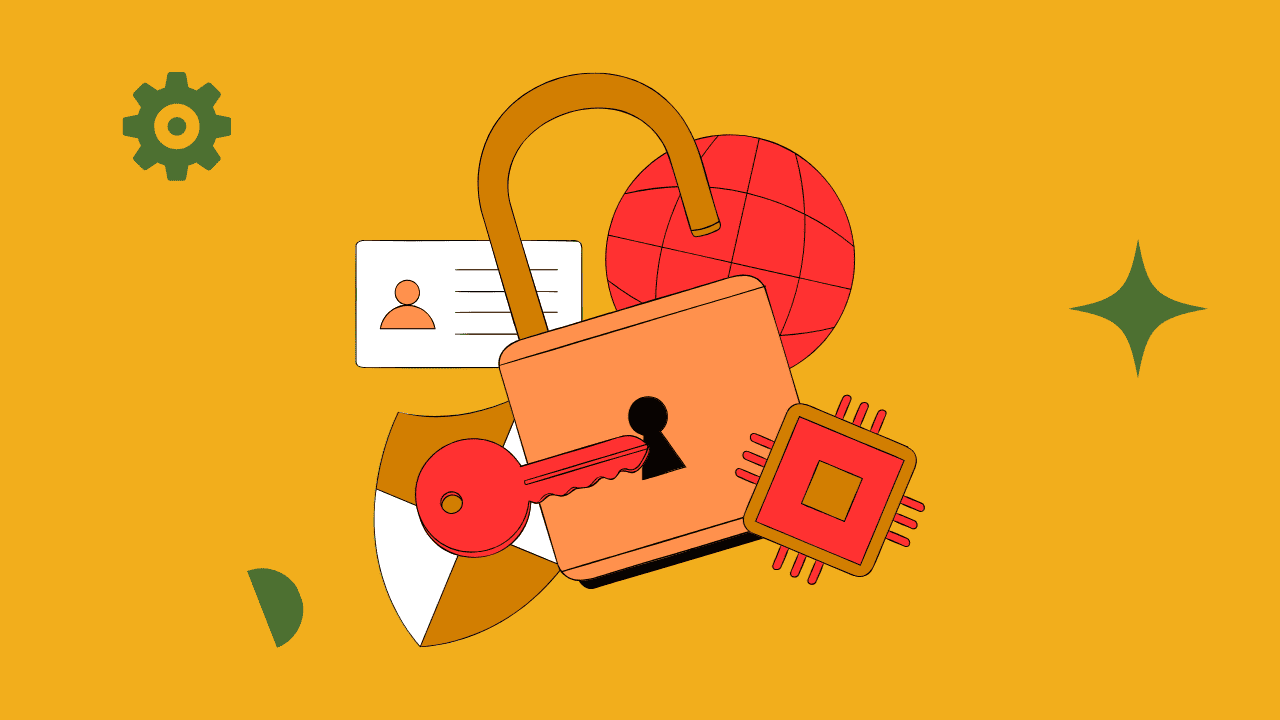Summary of the Blog
- Introduction to Password Security: Why It Matters
- Phishing: The Art of Digital Deception Explained
- Brute Force Attacks: The Mechanics of Cracking Codes
- Dictionary Attacks: Strategy Behind the Simplicity
- Shoulder Surfing: Physical Surveillance and Its Risks
- Social Engineering: Human Psychology as a Hacking Tool
- Keyloggers and Rainbow Tables Unveiled
- Conclusion: Empowering Yourself Against Digital Threats
Introduction to Password Security: Why It Matters
Password security is the cornerstone of your online identity. In this introduction, we’ll discuss why password security is crucial in the modern digital landscape, highlighting the potential risks of weak password practices. password hacking teqniques
1. Phishing: The Art of Digital Deception Explained
Phishing is like an online con artist trick. Imagine you receive an email that looks like it’s from your bank, asking you to log in to your account for some urgent reason. You click on the link in the email, which takes you to a website that looks exactly like your bank’s website. But here’s the twist: this website is a fake, a clever copy created by hackers. When you enter your username and password, instead of logging into your bank account, you’re actually handing over your login details to the hackers.
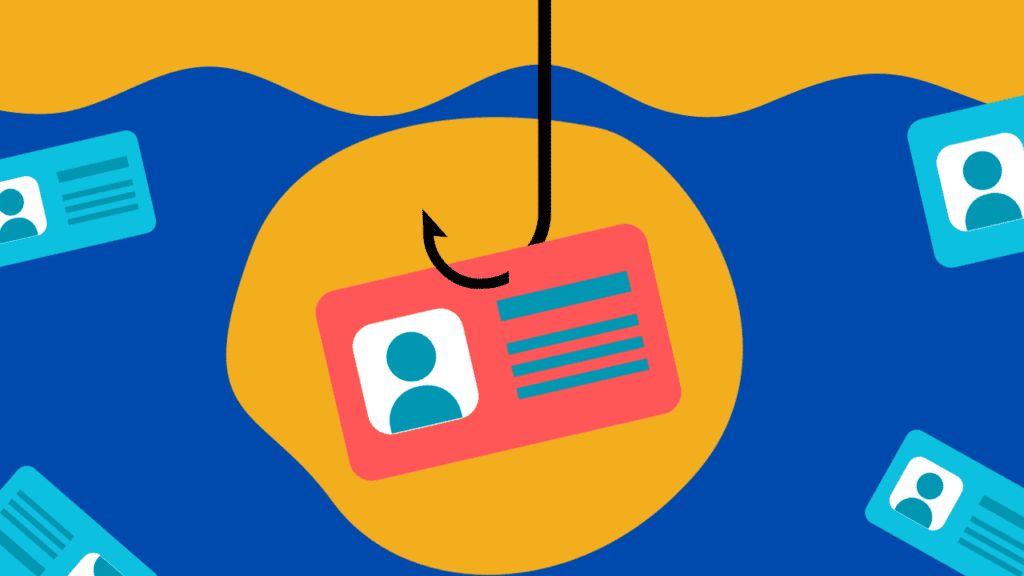
How To Stay Safe
- Double-Check Sources: Always verify the sender’s email address. If it looks odd or doesn’t match the official domain of the supposed sender (like your bank), be cautious.
- Think Before You Click: Avoid clicking on links in emails, especially those that ask for personal information. If you need to access a service (like your bank), type the URL directly into your browser.
- Use Security Software: Install and regularly update antivirus and anti-phishing software. They can help detect and block phishing attempts.
Brute Force Attacks: The Mechanics of Cracking Codes
A brute force attack is essentially a guessing game, but with computers playing at lightning speed. Hackers use software that tries thousands or even millions of different passwords until it finds the right one. It’s like trying every possible key on a massive keyring to unlock a door. Simple passwords, like ‘12345‘ or ‘password’, are incredibly easy to guess this way.
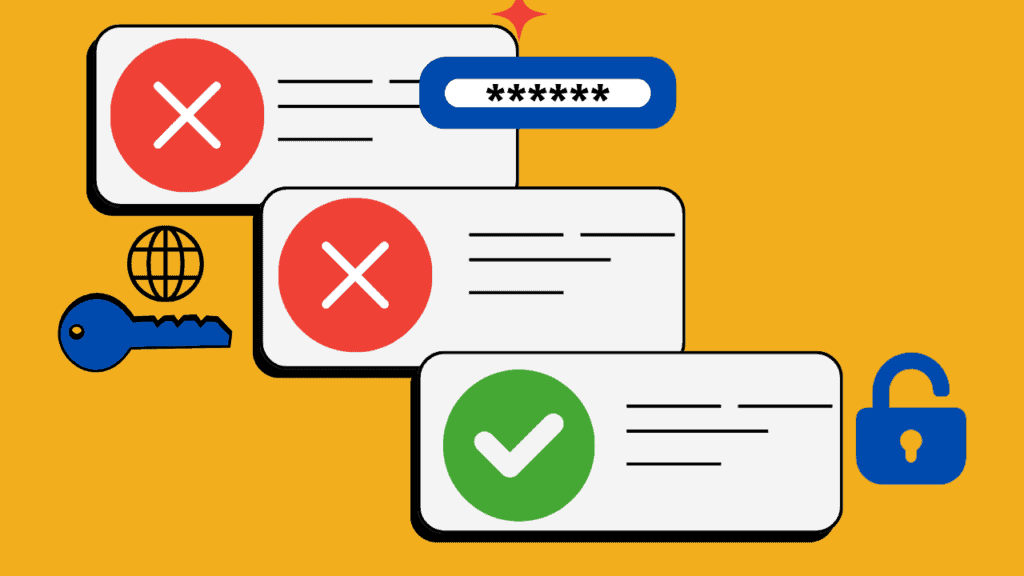
How TO Stay Safe
- Create Complex Passwords: Use long passwords with a mix of letters, numbers, and symbols. Avoid common words and phrases.
- Use a Password Manager: These tools generate and store complex passwords for you, so you don’t have to remember them all.
- Change Passwords Regularly: Update your passwords periodically, especially for sensitive accounts like banking and email.
Dictionary Attacks: Strategy Behind the Simplicity
Dictionary attacks are a smarter version of brute force attacks. Instead of randomly guessing, hackers use a ‘dictionary’ of common words and phrases. It’s not just a regular dictionary; it includes popular passwords, phrases, and even leaked passwords from previous data breaches. If your password is something like ‘sunshine’ or ‘letmein’, a dictionary attack can crack it pretty quickly.
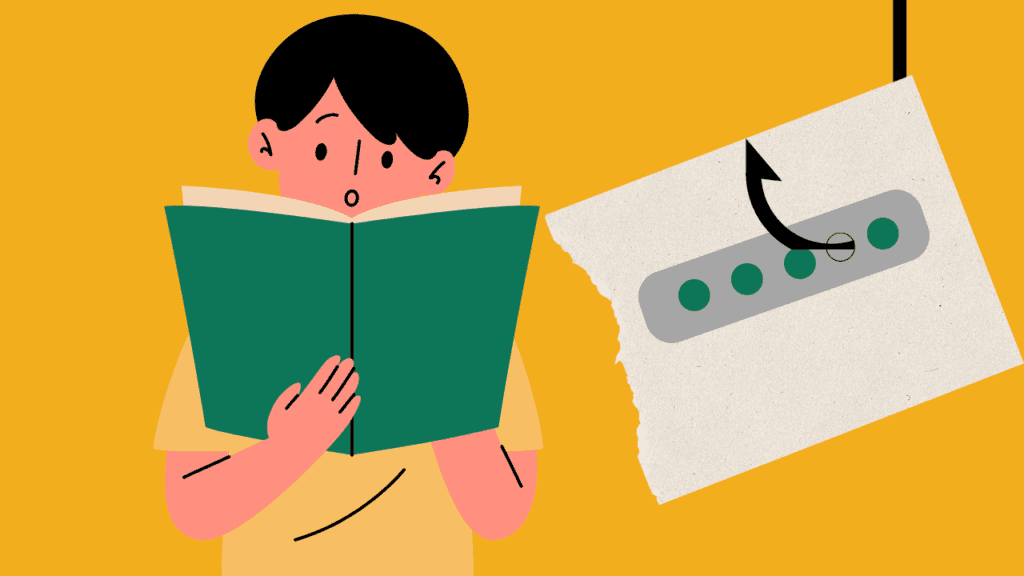
How TO Stay Safe
- Avoid Common Words: Steer clear of dictionary words, especially as sole components of your password.
- Implement Passphrases: Consider using a random combination of words, interspersed with numbers and symbols, to create a passphrase.
- Stay Updated on Trends: Keep an eye on common password trends and ensure yours isn’t on the list of frequently used ones.
Shoulder Surfing: Physical Surveillance and Its Risks
Shoulder surfing is straightforward but effective. It happens when someone simply looks over your shoulder while you type in your password. This can easily happen in public places like coffee shops or on public transport.
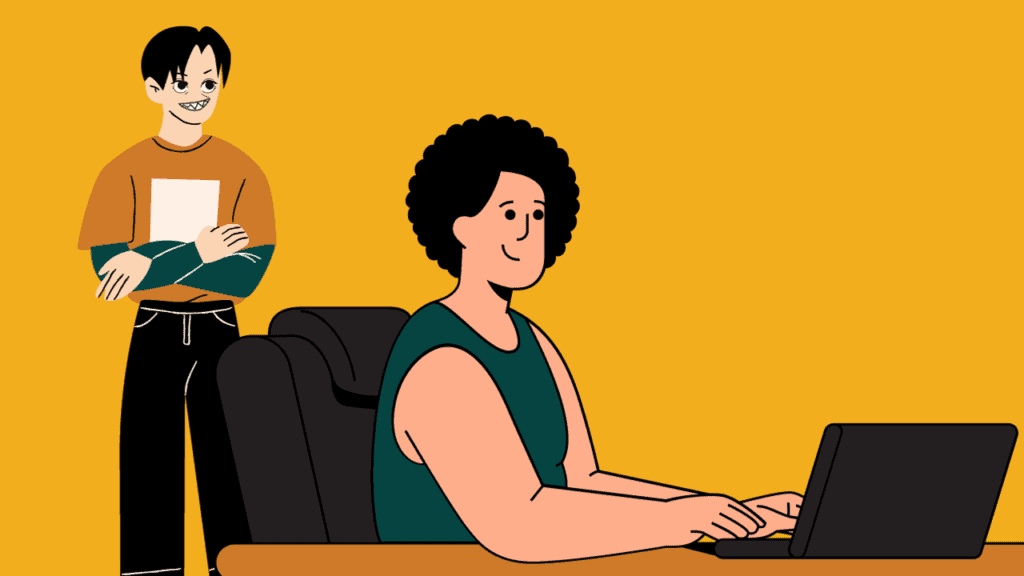
How TO Stay Safe
- Mind Your Surroundings: Be aware of who is around you when typing a password. Use your body or hand to shield your keystrokes.
- Use Privacy Screens: These can be attached to your laptop or phone screen to limit the viewing angle, making it hard for others to see what you’re typing.
Social Engineering: Human Psychology as a Hacking Tool
Social engineering is all about tricking you into giving away your passwords or personal information.

How TO Stay Safe
- Mind Your Surroundings: Be aware of who is around you when typing a password. Use your body or hand to shield your keystrokes.
- Use Privacy Screens: These can be attached to your laptop or phone screen to limit the viewing angle, making it hard for others to see what you’re typing.
Keyloggers and Rainbow Tables Unveiled
Imagine having a tiny spy sitting on your keyboard, recording every key you press and then sending this information to a hacker. That’s what a keylogger does. It can be a piece of software secretly installed on your computer or even a small physical device plugged into your keyboard. Every time you type your password, the keylogger captures it.

How To Stay Safe
- Install Reputable Antivirus: A good antivirus can detect and neutralize keyloggers.
- Be Mindful of Downloads: Only download software from trusted sources to reduce the risk of inadvertently installing a keylogger.
- Regularly Check Your Devices: Especially in a public setting or shared computers, inspect for any unusual devices plugged in or running software.
Learn More About Password Hacking Techniques
password Hacking Technique’s: Top-10-password-cracking-techniques
Conclusion: Empowering Yourself Against Digital Threats
In conclusion, this guide emphasizes the importance of staying informed and vigilant in the face of evolving digital threats. By understanding the nature of password hacking and adopting robust security measures, you can safeguard your online presence effectively.