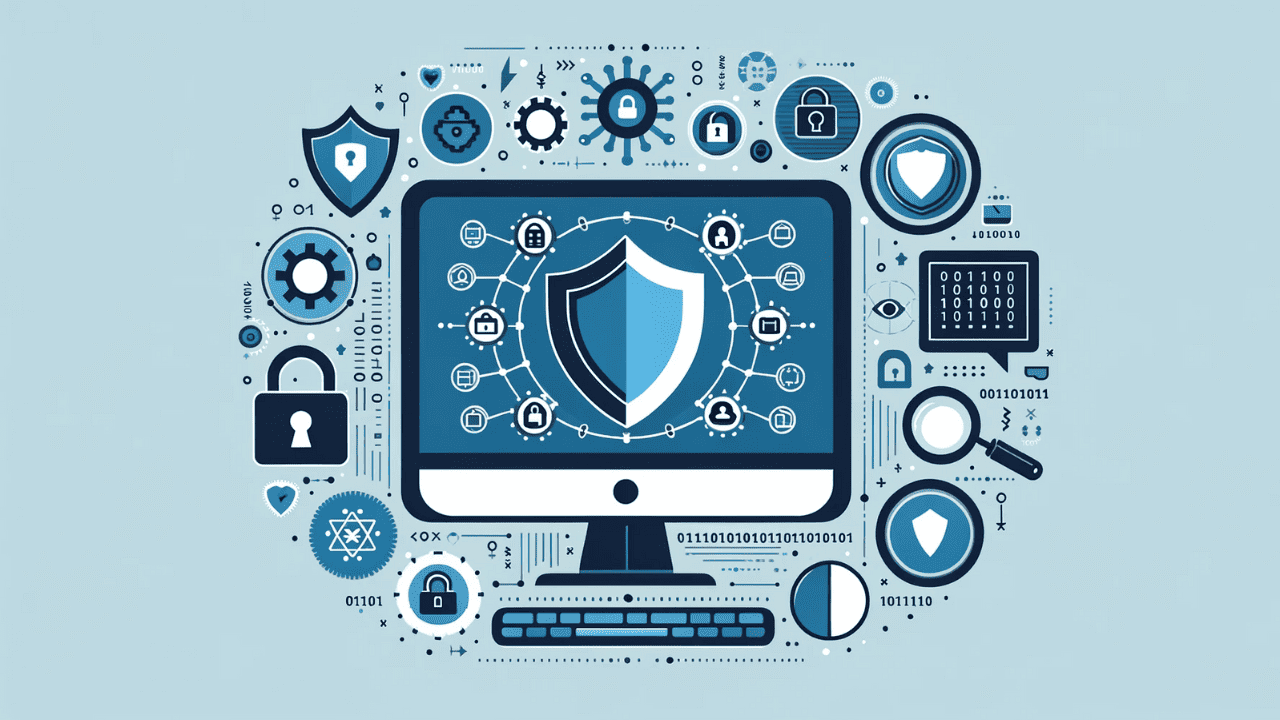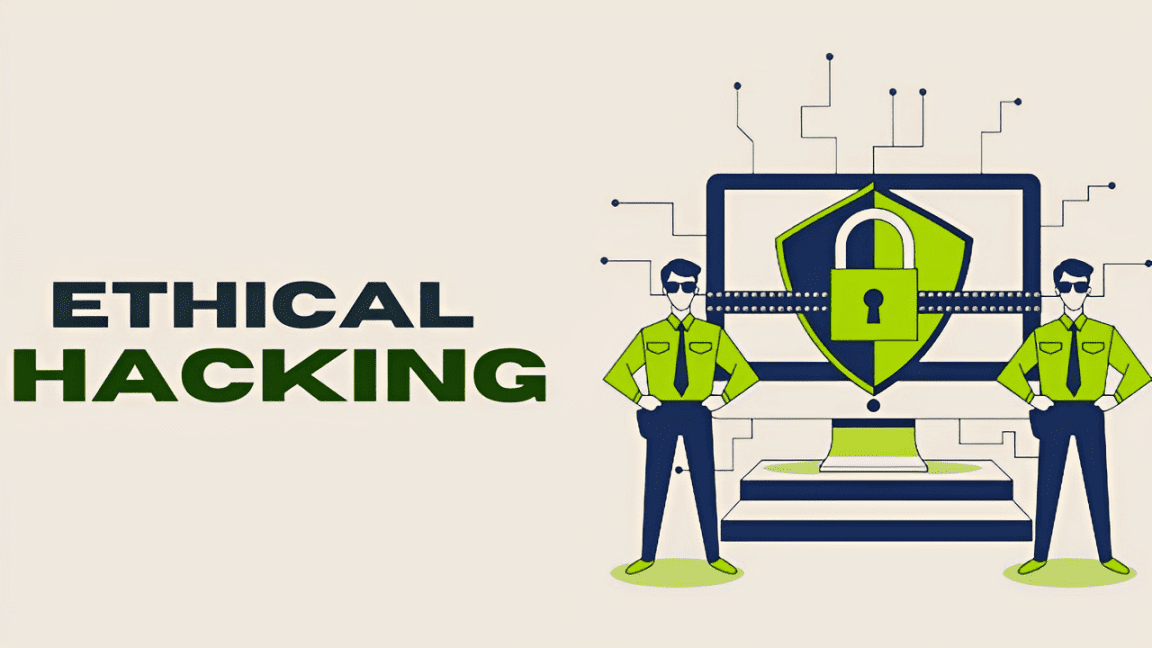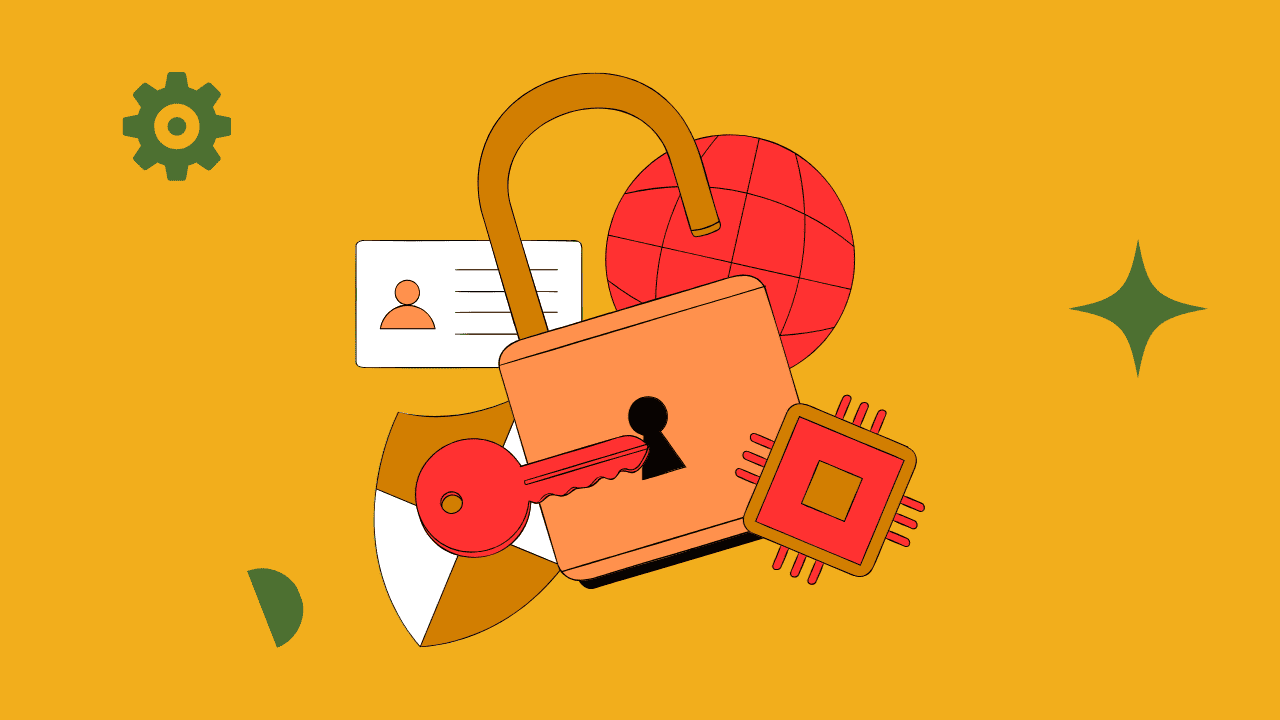Introduction :
In today’s digital landscape, visuals are more important than ever. Whether you’re a seasoned designer or a budding content creator, finding the right tools can make all the difference. This guide will introduce you to the top free AI image generators that can elevate your creative projects.
Checkout this post Why Visuals are Crucial in Digital Marketing
Here Are Some AI Voice Generator Tools
This Image Generator Tool Is Free
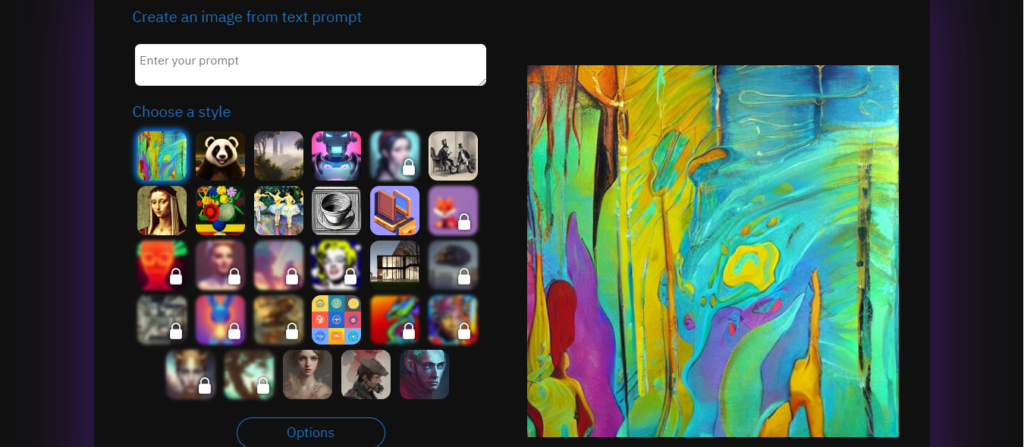
How to Use DEEP Step-By-Step
DEEP.AI offers a straightforward, user-friendly interface and high-resolution images, making it a top choice for quality visuals.
- link of veed.io https://deepai.org/machine-learning-model/text2img
- You’ll be taken to the website of DEEP DEEP.AI Official Website
- You have to write your prompt inside this box which type of image you want
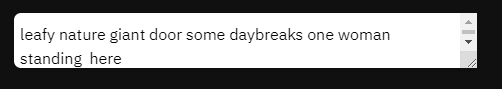
- Then you have to click on generate button
- Generate the Image as per your prompt and give it to you
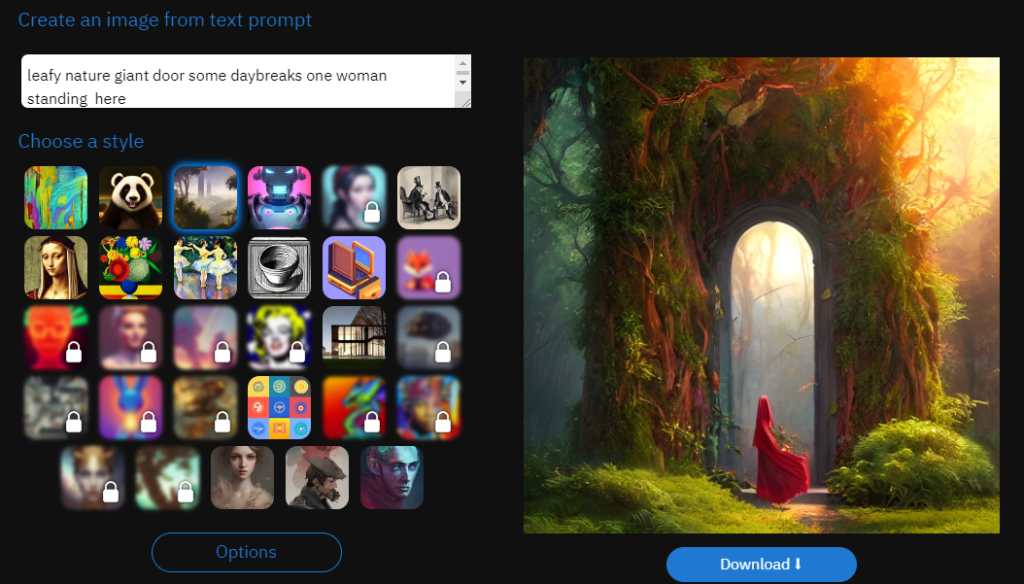
- If you like, you can also download it and you can also improve that image.
2. Bing Image Generator: More Than Just a Search Engine
This Image Generator Tool Is Free
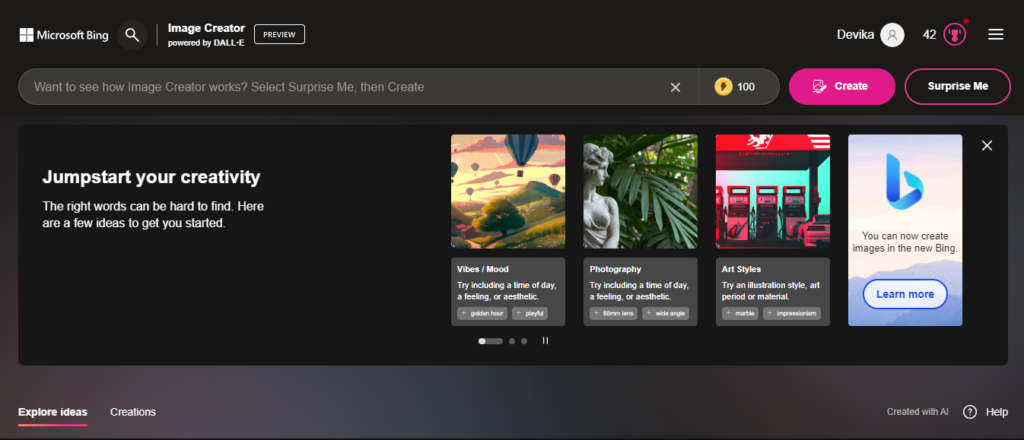
How to Use Bing Image Generator Step-By-Step
Bing’s image generator is simple yet effective, offering good-quality images for free.Bing may not be the first name that comes to mind for image generation, but it’s a reliable option worth considering.
- link of Bing Image Generator https://www.bing.com/images/create/
- You’ll be taken to the website of Bing Image Generator Bing Image Generator
- You have to write your prompt inside this box which type of image you want
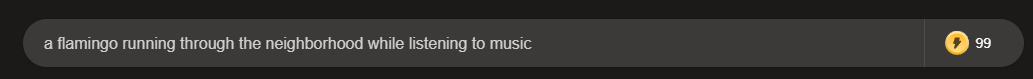
- Then you have to click on Create button
- Generate the Image as per your prompt and give it to you
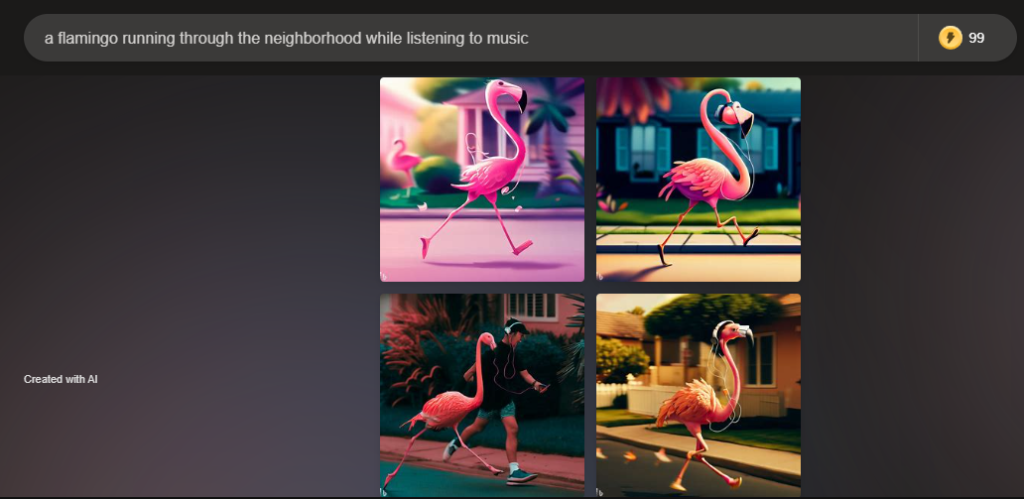
- Click on any image you like out of these four images.
- You can edit, download, save, share it
- In this way, you can generate very good images.
3. PLAYGROUND.AI: Where Imagination Takes Flight
This Image Generator Tool Is Free
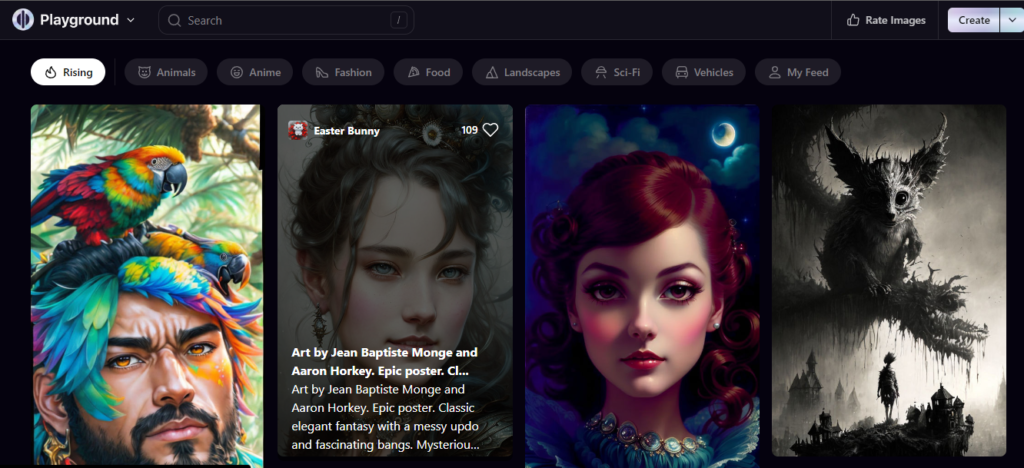
How to Use PLAYGROUND Step-By-Step
PLAYGROUND.AI stands out for its unique, creative images, all available for free. For those looking to infuse creativity into their projects, PLAYGROUND.AI is a dream come true.
- link of Bing Image Generator https://playgroundai.com/
- You’ll be taken to the website of Playground.AI
- Click on the Create button in the top Right corner
- You have to write your prompt inside this box
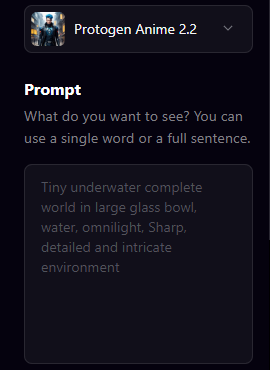
- You can change the tone of your image with this like Anime, Realistic, Dream shaper
- You can also edit your image in Canvas or change the dimension of the image, you will find the number of images you want in all the settings in the right corner.
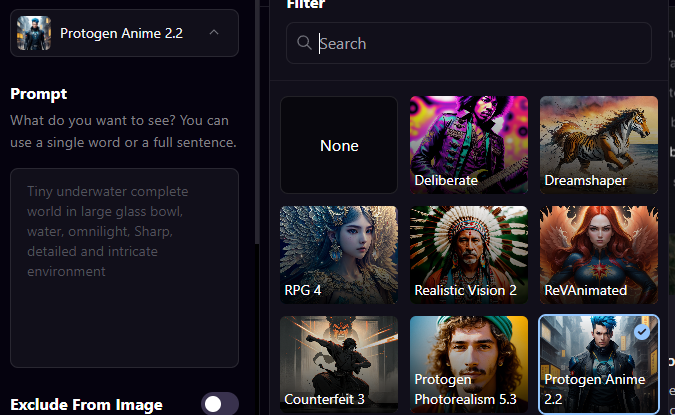
- Generate the Image as per your prompt and give it to you
This Image Generator Tool Is Free
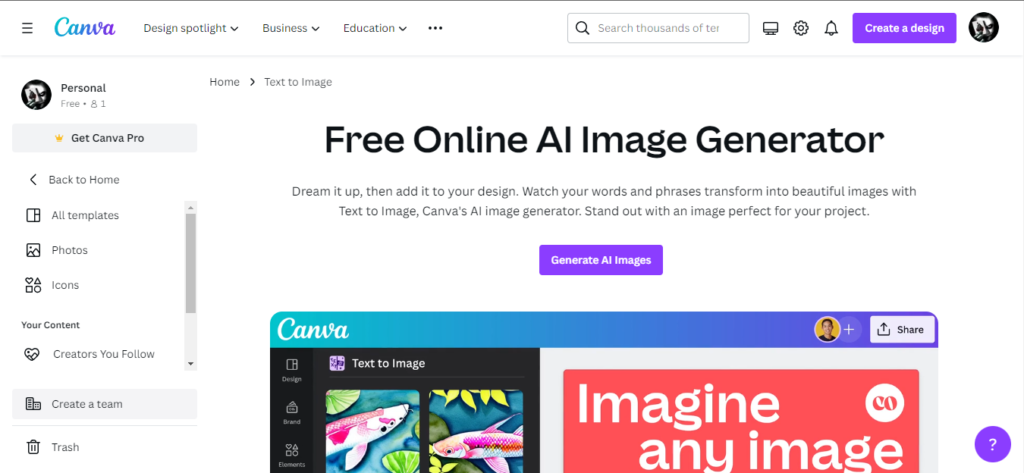
How to Use CANVA Step-By-Step
CANVA offers a wide array of design tools, including a free AI image generator.While CANVA is a jack-of-all-trades, its AI image generator is a feature worth exploring.
- link of Bing Image Generator https://www.canva.com/ai-image-generator/
- You’ll be taken to the website of Canva The Comprehensive Guide to Using CANVA
- Click on the Generate AI Images button in middle of the page
- click on this section which is text to image
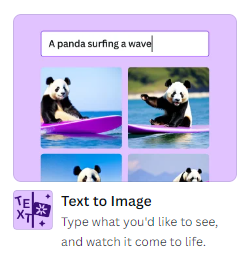
- You have to select any one from your choice either in existing design or in new design
- Choose your category to get use in new designs.
- You have to write your prompt: then you have to click on Create an Image generate
- The image style can be changed, the aspect ratio can be changed
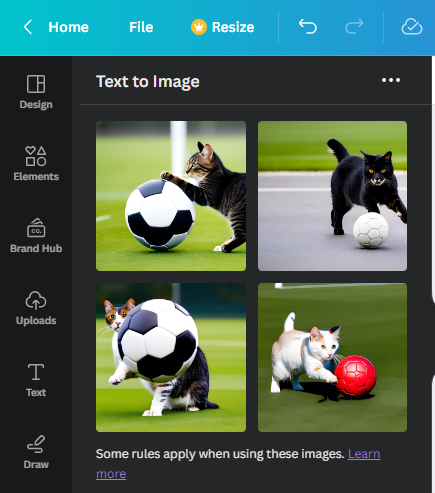
- Generate the Image as per your prompt and give it to you
- Select an image in your frame then download
This Image Generator Tool Is Free
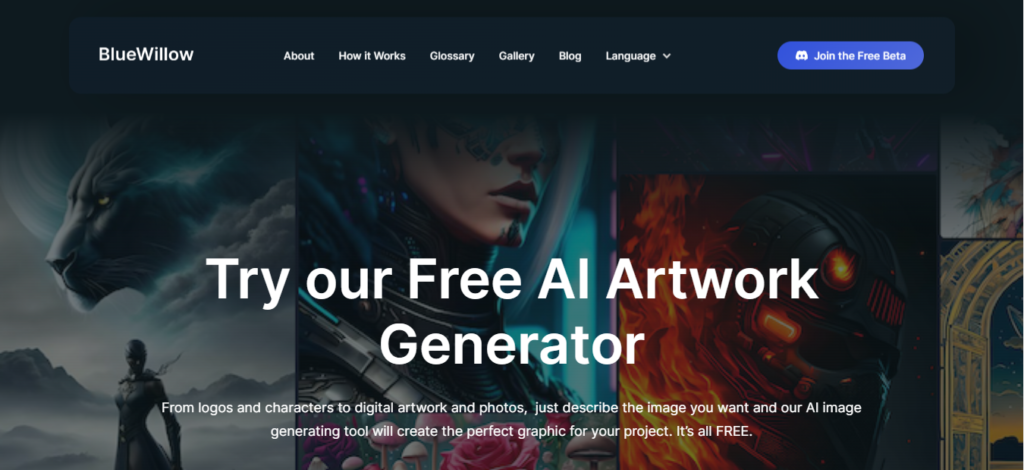
How to Use BLUEWILLOW Step-By-Step
Blue willow is very famous for ai image generating like Midjourney, but Midjourney is paid, and Blewillow is free and has excellent images as a result
- link of Bluewillow https://www.bluewillow.ai/
- First, you have to create a discord account to do that
- Then blue willow login with the discord account
- you will get a page like this
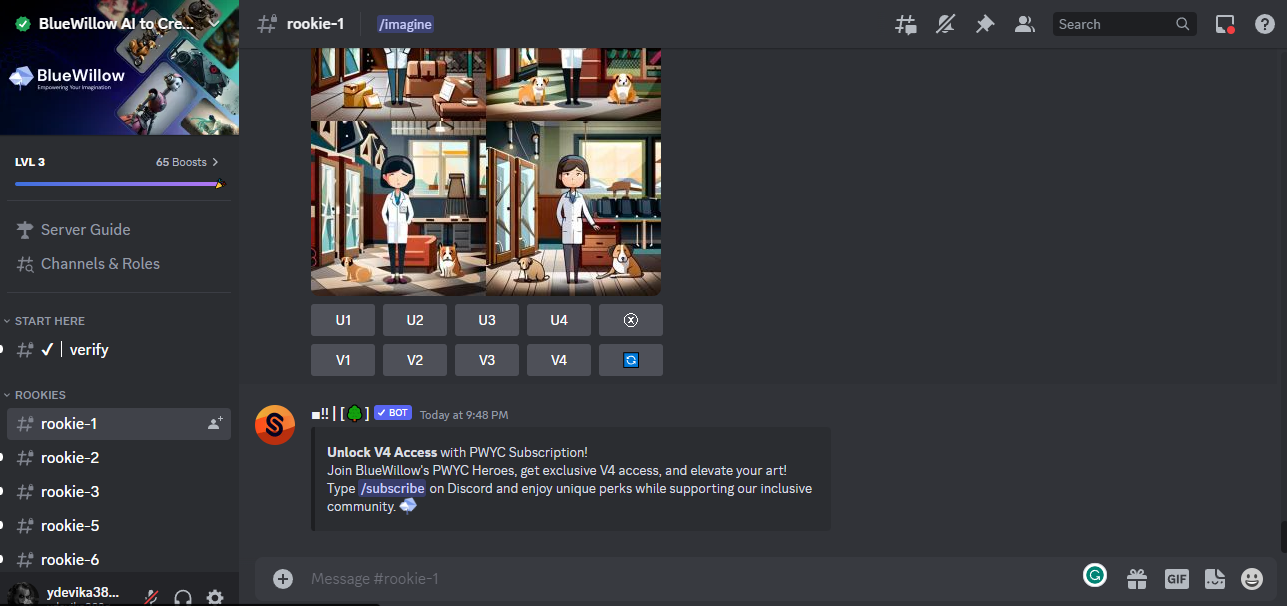
- Create a server by clicking on blue willow logo
- write your prompt on Rookie’s channel and get the image
- Generate the Image as per your prompt and give it to you
- Select an image in your frame then download
This Image Generator Tool Is Free
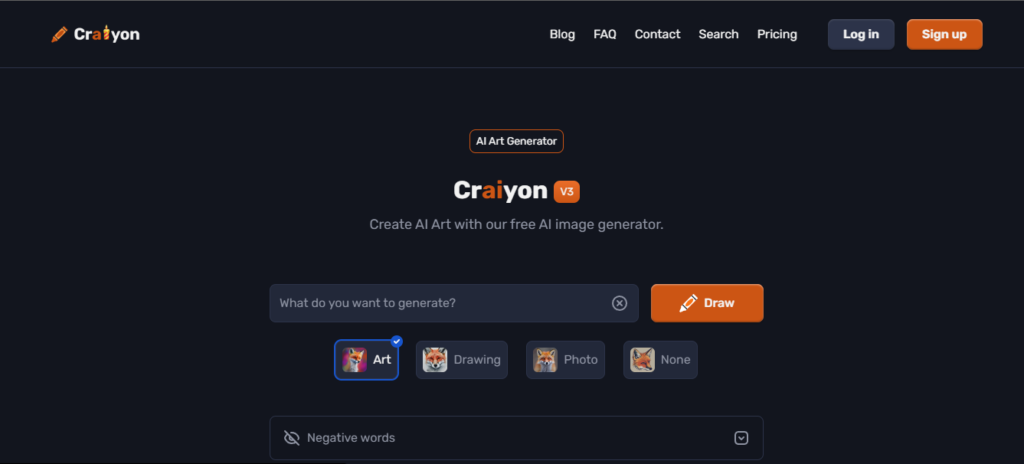
How to Use craiyon Step-By-Step
craiyon have a free trial many times and has very good images as a result but it takes a long time to load
- link of Craiyon https://www.craiyon.com/
- You’ll be taken to the website of Craiyon
- write your prompt and click on the draw button
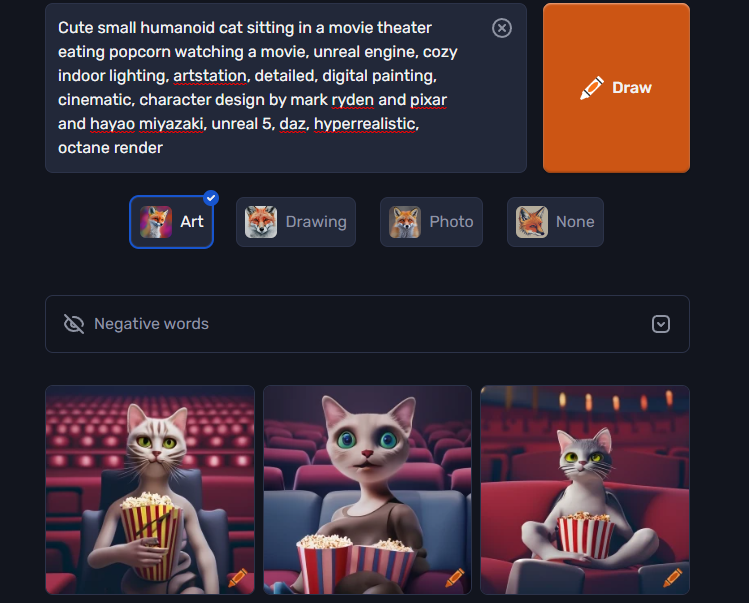
- select an image upscale and download
This Image Generator Tool Is Free
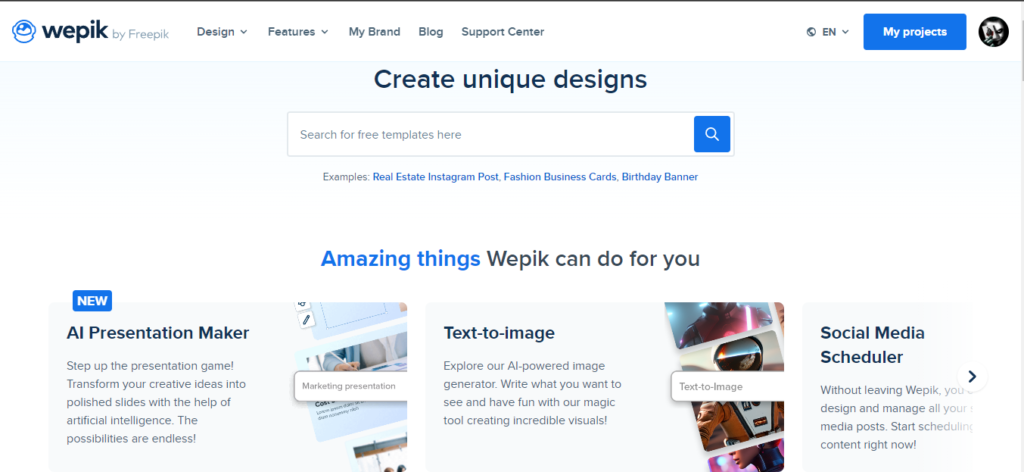
How to Use WEPIK Step-By-Step
wepik-AI-generate good AI-generated pictures and has a free trial but use only ten times
- link of WEPIK https://wepik.com/
- You’ll be taken to the website of WEPIK
- Click on the image section in the middle
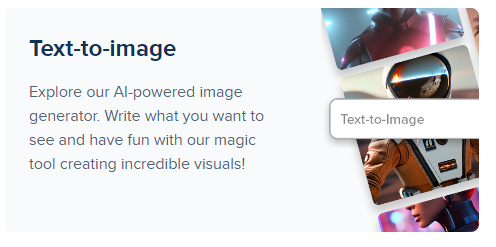
- Write your prompt and generate the image
- Download Image
This Image Generator Tool Is Free
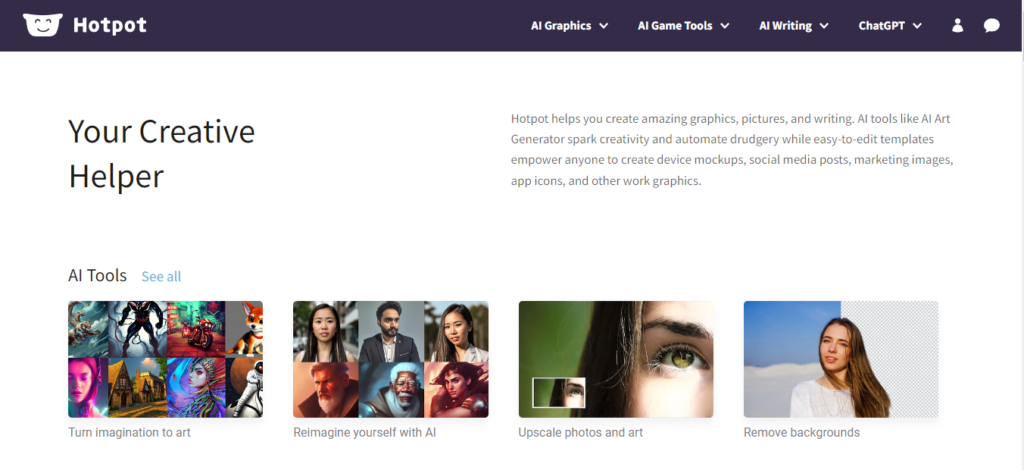
How to Use HOTPOT Step-By-Step
hotpot AI is the best image generator has a free trial 10 times usually
- link of HOTPOT https://hotpot.ai/
- You’ll be taken to the website of HOTPOT
- Expand the eye graphic in the top nav bar
- Art generator click on the bottom scroll
- Write your prompt select style then click on create
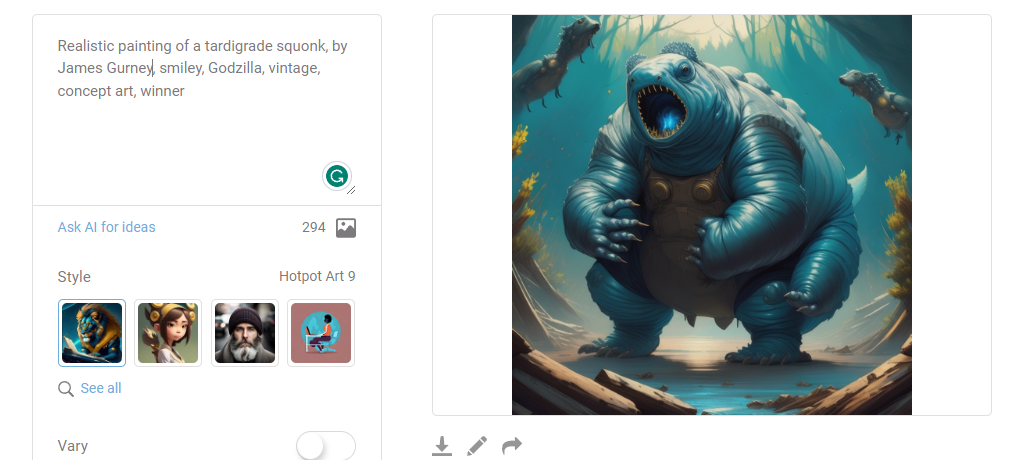
- Generate your image and download
This Image Generator Tool Is Free
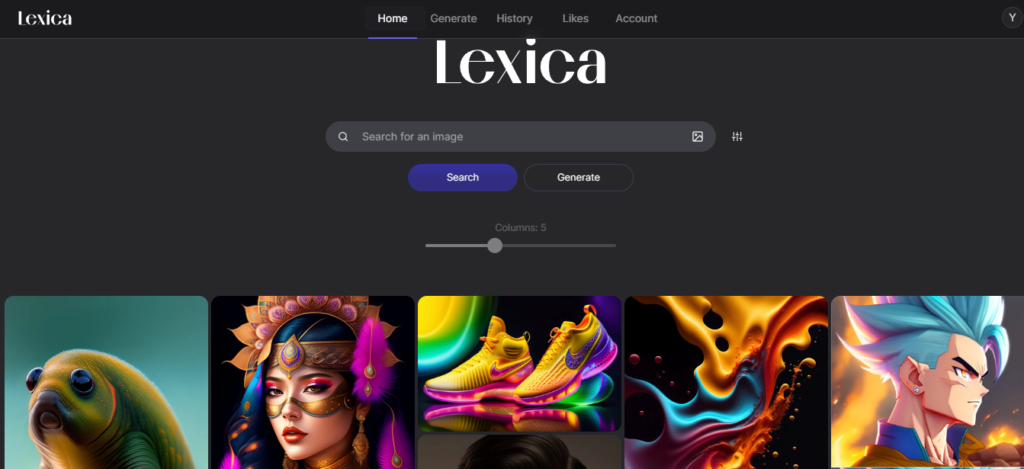
How to Use Lexica Step-By-Step
hotpot AI is the best image generator has a free trial 10 times usually
- link of Lexica https://lexica.art/
- You’ll be taken to the website of Lexica
- click on generate button
- write your prompt select your dimension click on generate
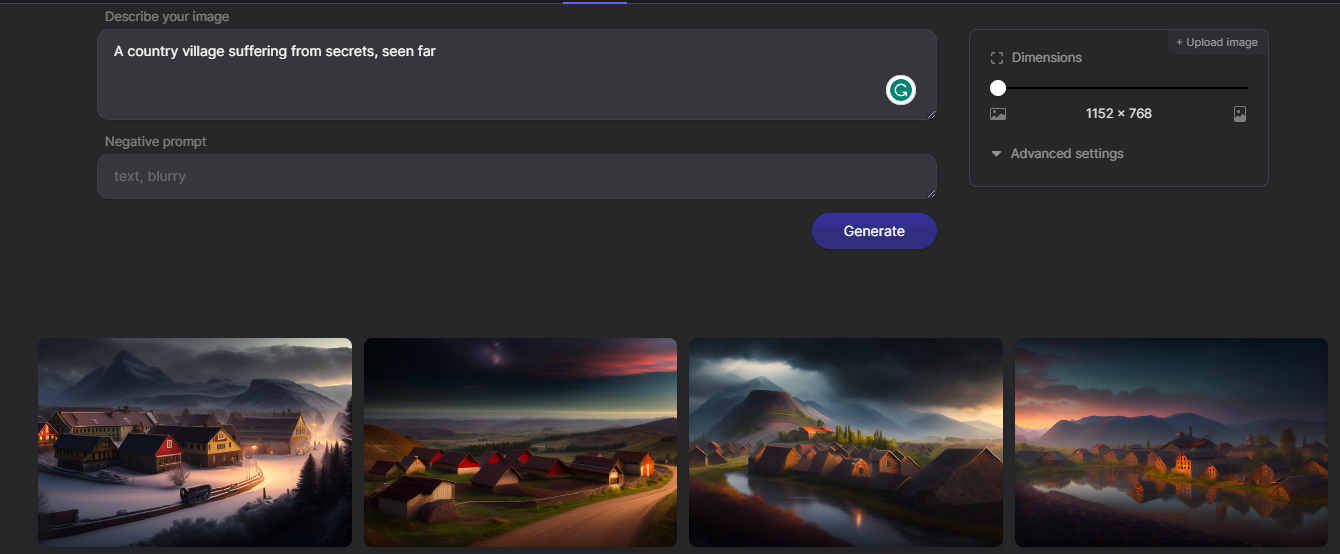
- Generate your image and download
This Image Generator Tool Is Free
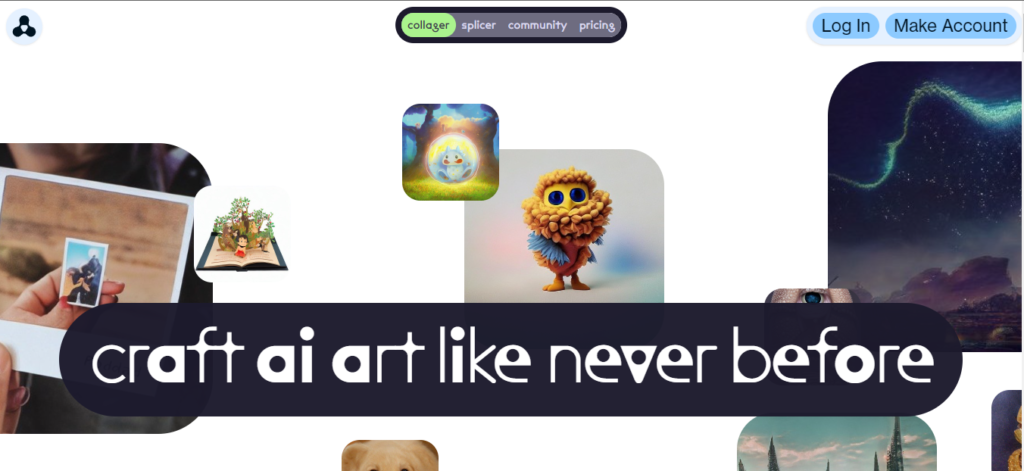
How to Use ArtBreeder Step-By-Step
An ArtBreeder is good for character making and it’s a good image generator But in this tool, you can edit the images that will be in its library.
- link of ArtBreeder https://www.artbreeder.com/
- You’ll be taken to the website of ArtBreeder
- Log In with your account and click on create
- Choose your category create your character
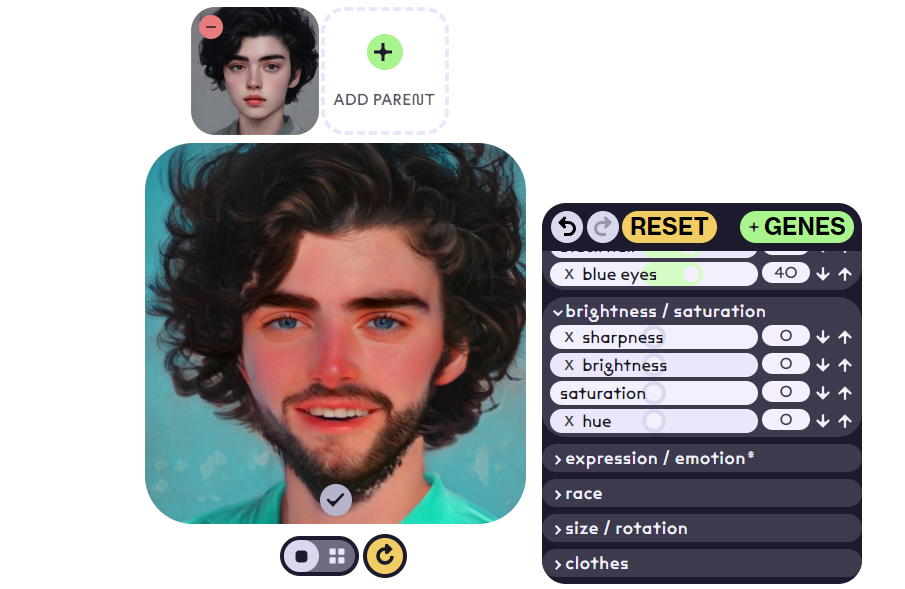
- Download your image
This Image Generator Tool Is Free
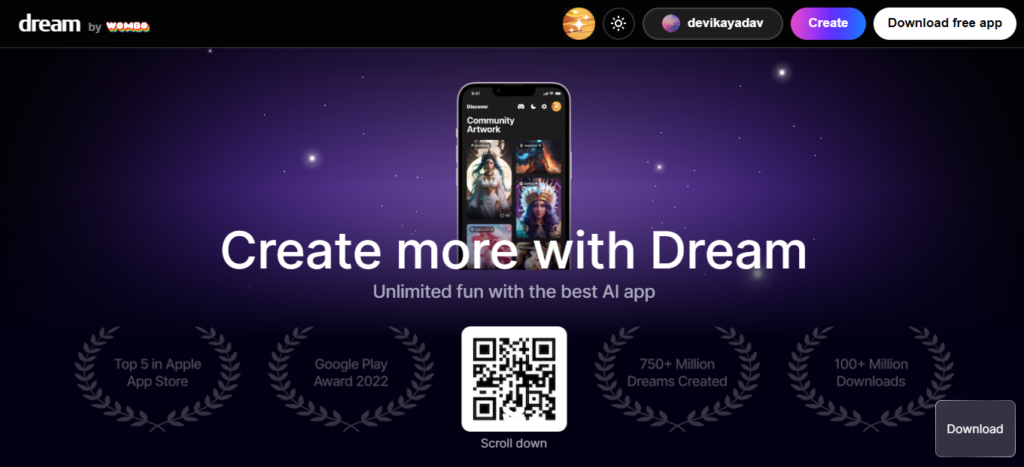
How to Use Dream.AI Step-By-Step
Dream.ai has a free trial and the result is only one image generated but many times you can use this
- link of Dream.AI https://dream.ai/create
- You’ll be taken to the website of Dream.AI
- click on create write your prompt and click on create button
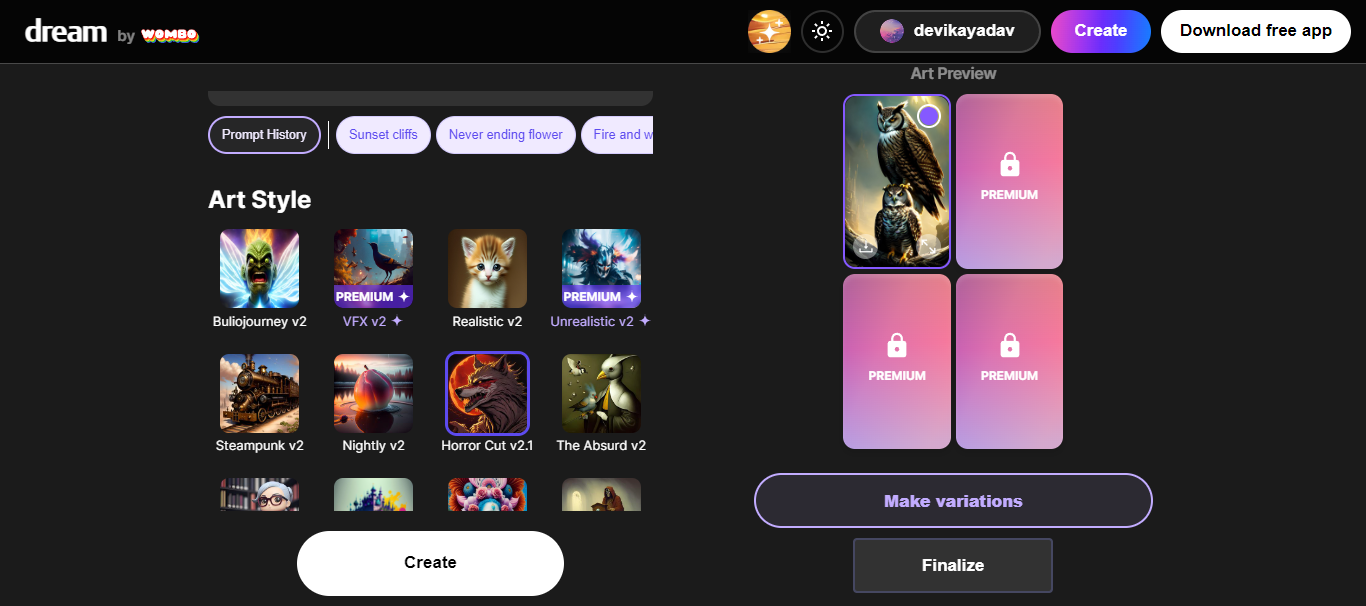
- Download your image
Conclusion :
Navigating the world of AI image generators can be overwhelming, but this guide aims to simplify that journey for you. With options ranging from high-definition images to creative masterpieces, there’s something for everyone.
Checkout for more AI and DesignMore on AI and Design and AI in Design: A Comprehensive Study

FAQ's
Is This Surrey Image Generator Free
No, all of them are not free, some of them give you a free trial for 15 days or some even for more days.
How to Create a Discord Account
Creating a Discord Account
- Go to discordapp.com.
- Click Open Discord in your browser.
- Enter the username you like to utilize and click the pointer.
- Complete the Captcha as directed.
- A popup will occur and allow you to Get Begun with creating a new server or skip ahead to finish creating your account.