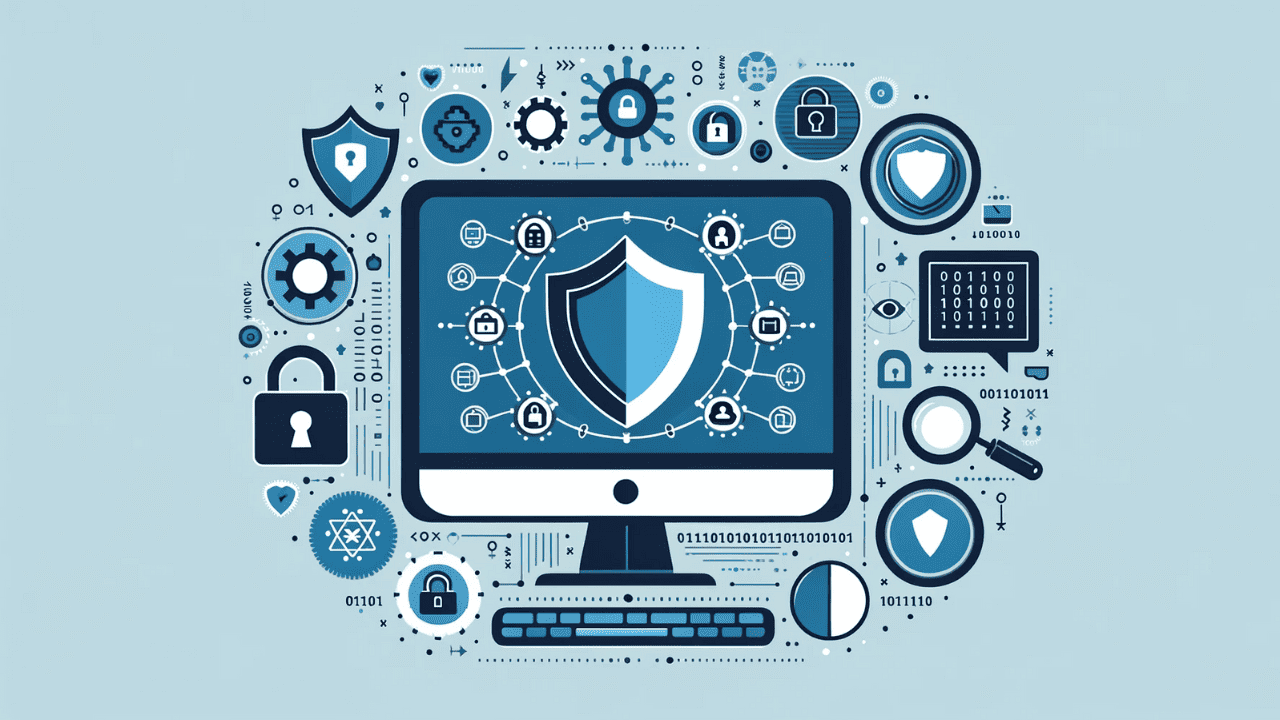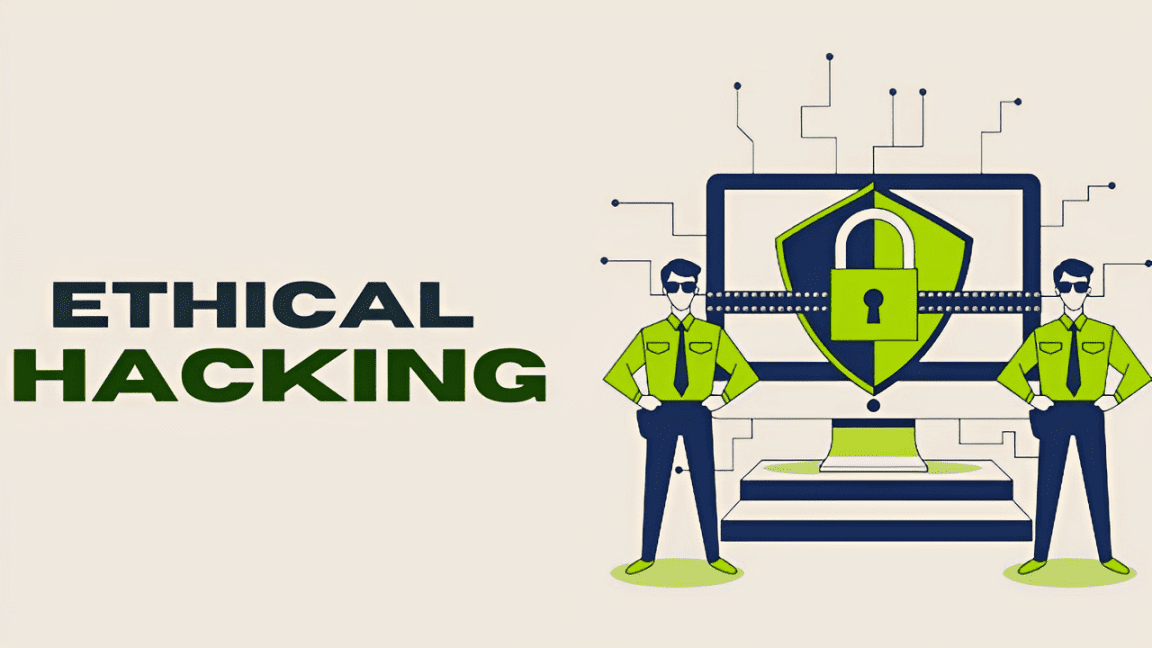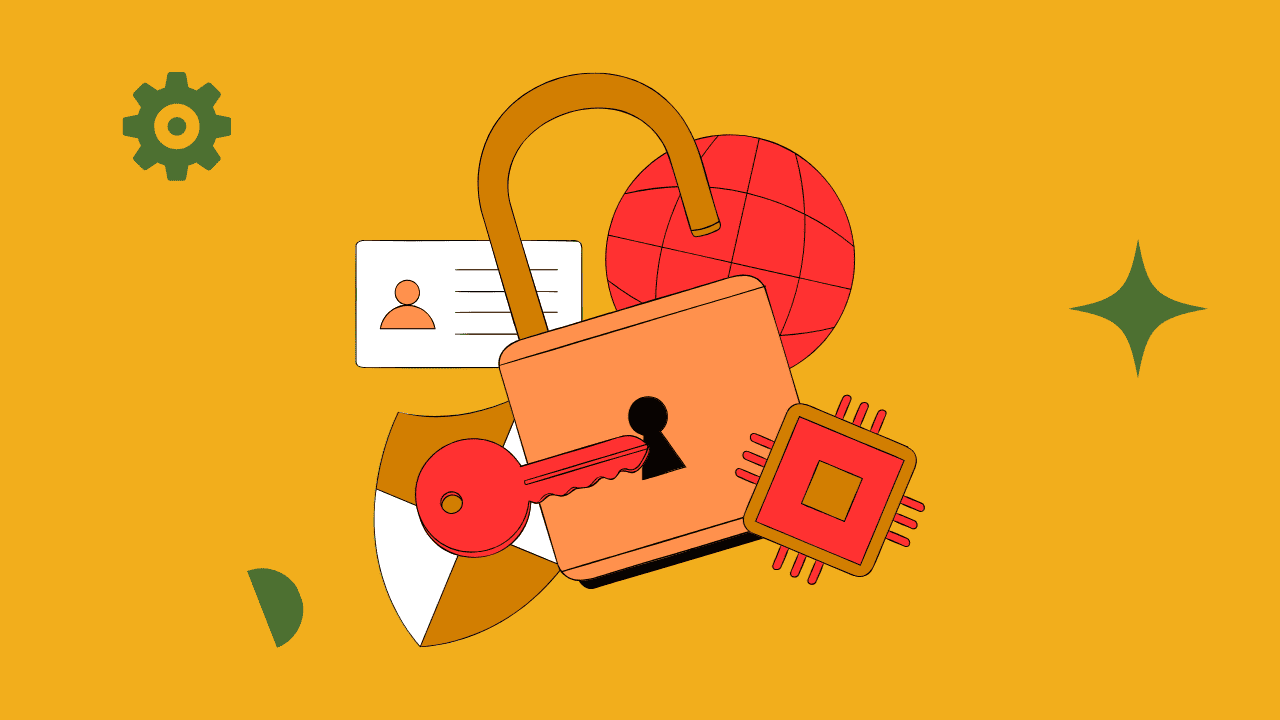Summary of the Blog
- understanding Logs
- Types of Logs
- Why Clear logs
- How to clear logs
- Best practices
- Security Consideration
understanding Logs
Before diving into clearing logs, it’s important to understand what they are. Logs are files that record events in the operating system, software applications, and various system processes. They are critical for diagnosing problems, auditing activities, and even for legal compliance in some cases.
Types of Logs
- System Logs: Record events related to the operating system.
- Application Logs: Document actions within specific applications.
- Security Logs: Track security-related events, like login attempts and resource access.
- Event Logs: Windows systems use event logs to record both system and application-level events.
Why Clear Logs
- Performance: Over time, log files can grow large, potentially slowing down the system.
- Security: Logs might contain sensitive information. Regular clearing minimizes the risk of this data being exploited.
- Compliance: Certain regulations require logs to be cleared or archived periodically to protect sensitive information.
- Storage Management: Clearing logs can free up valuable storage space.
How To Clear logs
windows
- Event Viewer: Use the Event Viewer to manually clear each log (System, Security, Application, etc.).
- PowerShell/Command Line: Automate log clearing with scripts.
Linux
- Log Files: Located typically in
/var/log, logs can be cleared manually or with scripts. - Logrotate: A tool for managing log file rotation and clearing.
macOS
- Use the Console app to view and clear logs, or use Terminal commands for more control.
Best Practices
- Backup Before Clearing: Always backup logs before clearing, especially if they might be needed for future reference or compliance.
- Automate Log Management: Use tools like logrotate in Linux or Task Scheduler in Windows to automate log clearing.
- Understand What You’re Clearing: Know the significance of each log before clearing it to avoid unintended consequences.
- Compliance with Policies: Ensure that clearing logs align with your organization’s policies and legal requirements.
Security Consideration
While clearing logs can be part of good security practice, it’s important to note that it can also raise red flags, especially if done inappropriately. In a security incident, logs are crucial for understanding what happened. Clearing logs without proper authorization or in violation of policy can be seen as an attempt to hide activities or tamper with evidence.
Conclusion
Clearing logs is a routine yet important task in system administration. Whether it’s to improve performance, comply with data policies, or maintain security, understanding how to properly clear logs is a valuable skill. Remember, the key is to balance the maintenance of logs for troubleshooting and historical data with the need to manage resources and protect sensitive information. Happy logging (and log clearing)!